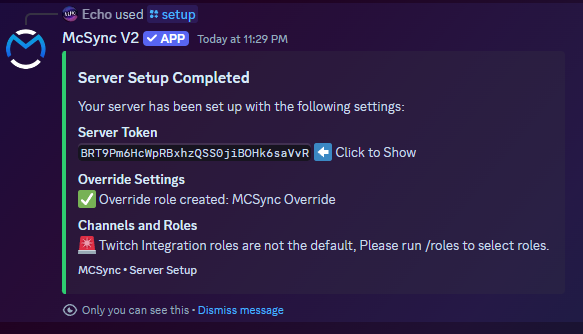Using the Setup Command
When you first start using MCSync, you'll need to run the /setup command in any channel to initialize the Discord Bot.
Once you run the setup command, the bot will walk you through the steps needed to finish setup. Should the bot detect the default Twitch Integration Roles, setup should only take a couple seconds.
If you've renamed the default Twitch Integration Roles, you will be prompted to run the /roles command to manually set which Discord role, pertains to which Sub Tier.
⬇️ Setup Complete, All Prerequisites Fulfilled, Hidden API Token
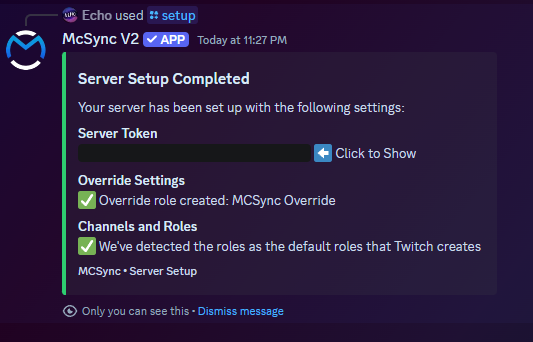
⬇️ Setup Complete, All Prerequisites Fulfilled, Shown API Token
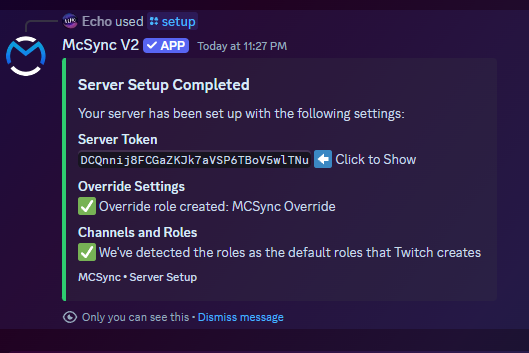
⬇️ Setup Complete, Missing Prerequisite - Twitch Roles not default, Hidden API Token
Click Here to learn how to resolve.
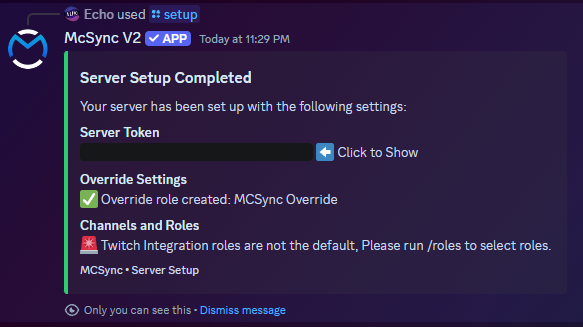
⬇️ Setup Complete, Missing Prerequisite - Twitch Roles not default, Hidden API Token
Click Here to learn how to resolve.